HOW TO INSTALL APPS ON ANDROID TV FROM SMARTPHONE
You might be aware of some of the basic features of an Android TV like Chromecast, Android Apps Support, Google Home Control, etc. Usually, to download an app on your Android TV, you have to visit Google Play Store on the TV. But there is another way through which you can install the apps on Android TV from smartphone. Today, in this article, we will tell you how to install apps on Android TV from smartphone. You just have to follow some simple steps. Although Google is rolling out this feature to only limited users, soon everyone will be able to install apps on Android TV from smartphone. So, without doing any further ado, let’s begin.
How to Install Apps on Android TV from Smartphone?
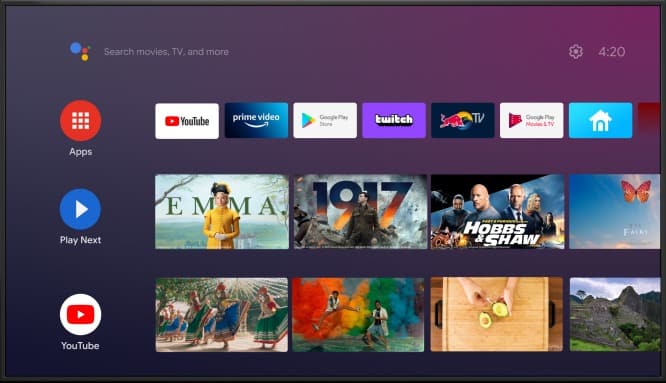
Google has been rolling out a new feature to some users through which you can install apps on Android TV from smartphone. But it might be difficult for some users to find and use this feature. We have made a guide for you on how to install apps on Android TV from a smartphone. You just have to follow some easy steps:
Step 1. First, log in with the same Google Account on your Android TV that you use on your smartphone.
Step 2. Now open your smartphone and search for the app that you want to install on Android TV.
Step 3. Tap on the app that you have searched for on the smartphone.
Step 4. Right next to the install option you will see an arrow facing the downside, tap on it.
Step 5. After tapping on the arrow two options will appear on your screen This Device and the name of your Android TV. Select the option with the name of your Android TV.
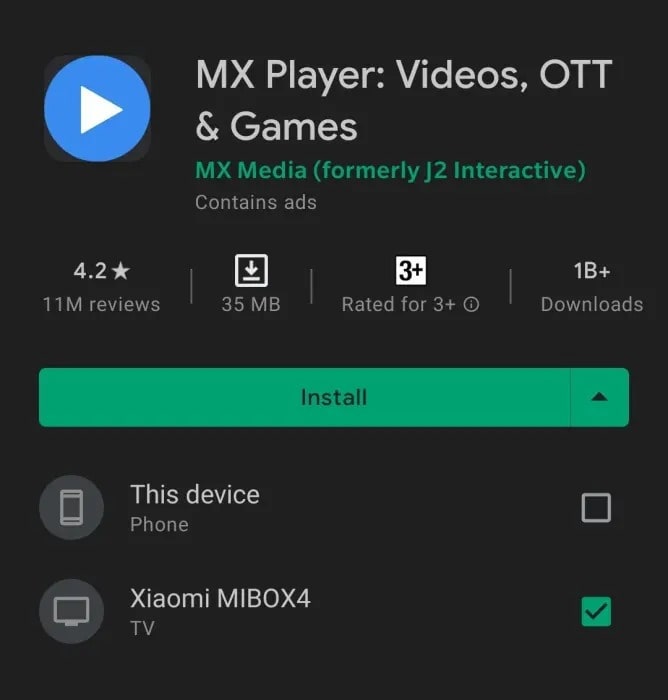
Step 6. Now tap on install to start the installation, but before the device starts with the installation process, you have to proceed.
Step 7. After you are done with all the steps, you will install apps on Android TV from your smartphone.
When the Feature will be available for Everyone?
According to a Reddit user r/avigi, the feature is currently rolling out for some users. However, soon we all will be able to use the feature to install apps on Android TV from the smartphone. You don’t have to worry we will get you guys updated the moment we get any news regarding the new feature.
